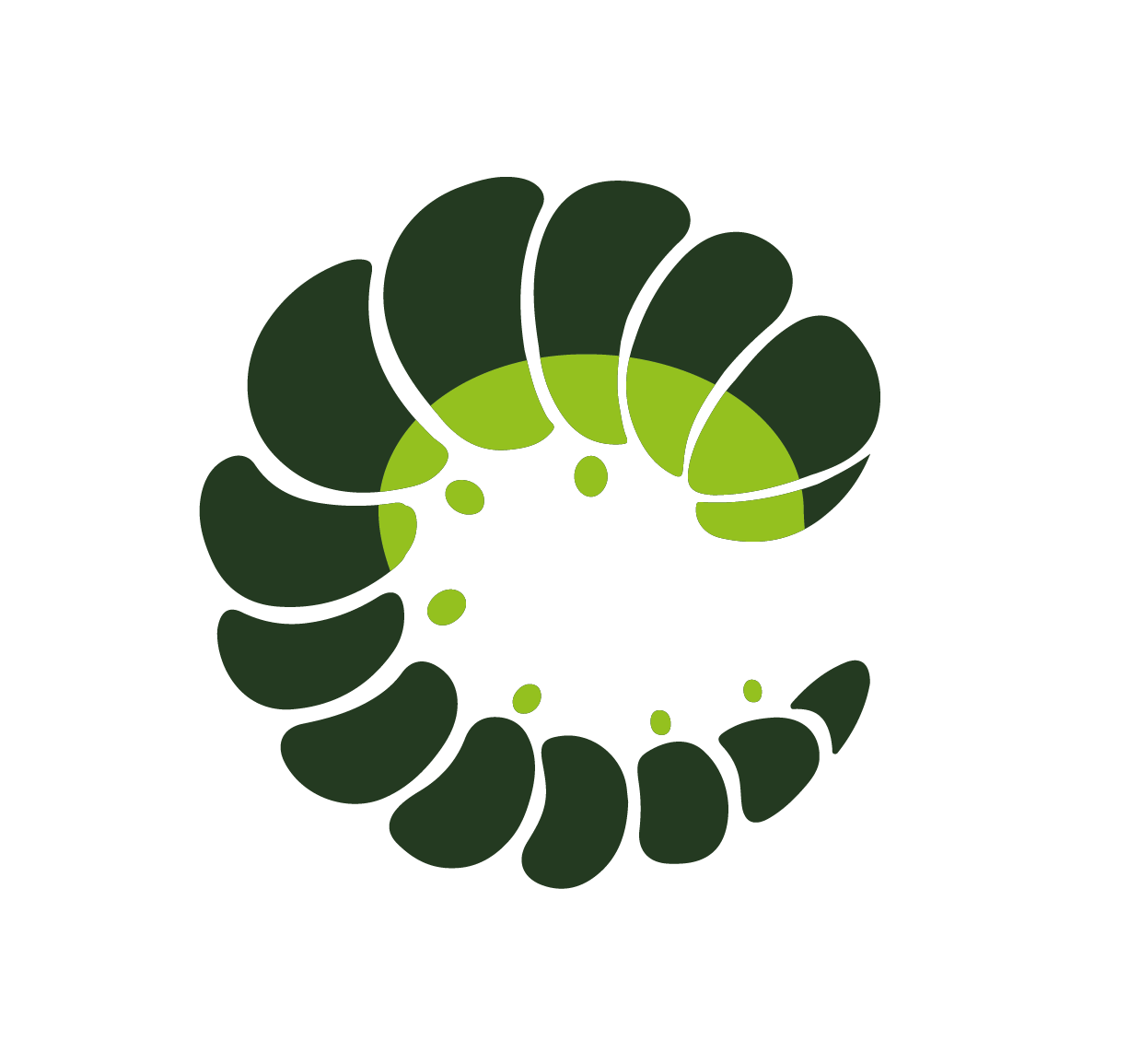Pagination
A responsive and flexible pagination
Class props
Pagination component
A responsive and flexible pagination
html
<o-pagination></o-pagination>Props
| Prop name | Description | Type | Values | Default |
|---|---|---|---|---|
| ariaCurrentLabel | Accessibility label for the current page button. | string | - | From config: pagination: { |
| ariaNextLabel | Accessibility label for the next page button. | string | - | From config: pagination: { |
| ariaPageLabel | Accessibility label for the page button. | string | - | From config: pagination: { |
| ariaPreviousLabel | Accessibility label for the previous page button. | string | - | From config: pagination: { |
| buttonTag | Pagination button tag name | DynamicComponent | - | From config: pagination: { |
| current | Current page number, use v-model:current to make it two-way binding. | number | - | 1 |
| iconNext | Icon to use for next button | string | - | From config: pagination: { |
| iconPack | Icon pack to use | string | mdi, fa, fas and any other custom icon pack | From config: pagination: { |
| iconPrev | Icon to use for previous button | string | - | From config: pagination: { |
| mobileBreakpoint | Mobile breakpoint as max-width value | string | - | From config: pagination: { |
| order | Buttons order | string | centered, right, left | From config: pagination: { |
| override | Override existing theme classes completely | boolean | - | |
| perPage | Items count for each page | number|string | - | From config: pagination: { |
| rangeAfter | Number of pagination items to show after current page. | number | - | 1 |
| rangeBefore | Number of pagination items to show before current page. | number | - | 1 |
| rounded | Rounded button style | boolean | - | From config: pagination: { |
| simple | Simple style | boolean | - | From config: pagination: { |
| size | Pagination size | string | small, medium, large | From config: pagination: { |
| total | Total count of items | number | - |
Events
| Event name | Properties | Description |
|---|---|---|
| update:current | value number - updated current prop | current prop two-way binding |
| change | value number - current value | on current change event |
Slots
| Name | Description | Bindings |
|---|---|---|
| previous | Previous button slot | number number - page numberisCurrent boolean - if page is currentclick (event:Event): void - onClick handlerariaLabel string - aria-label attribute |
| next | Next button slot | number number - page numberisCurrent boolean - if page is currentclick (event:Event): void - onClick handlerariaLabel string - aria-label attribute |
| default | Pagination button slot | number number - page numberisCurrent boolean - if page is currentclick (event:Event): void - onClick handlerariaLabel string - aria-label attribute |
Sass variables
Current theme ➜ Oruga Base
| SASS Variable | Default |
|---|---|
| $pagination-disabled-opacity | $base-disabled-opacity |
| $pagination-ellipsis-color | $grey-light |
| $pagination-link-border-color | $grey-lighter |
| $pagination-link-border-radius | $base-border-radius |
| $pagination-link-border | 1px solid transparent |
| $pagination-link-color | #363636 |
| $pagination-link-current-background-color | $primary |
| $pagination-link-current-border-color | $primary |
| // !!!$pagination-link-current-color | #fff |
| $pagination-link-height | 2.25em |
| $pagination-link-hover-border-color | $grey-light |
| $pagination-link-line-height | $base-line-height |
| $pagination-link-margin | 0.25rem |
| $pagination-link-min-width | 2.25em |
| $pagination-link-padding | 0.5em 0.5em |
| $pagination-margin | -0.25rem |
| $pagination-rounded-border-radius | $base-rounded-border-radius |
See ➜ 📄 Full scss file
Current theme ➜ Oruga Full
| SASS Variable | Default |
|---|---|
| $pagination-disabled-opacity | $base-disabled-opacity |
| $pagination-ellipsis-color | $grey-light |
| $pagination-link-border-color | $grey-lighter |
| $pagination-link-border-radius | $base-border-radius |
| $pagination-link-border | 1px solid transparent |
| $pagination-link-color | #363636 |
| $pagination-link-current-background-color | $primary |
| $pagination-link-current-border-color | $primary |
| // !!!$pagination-link-current-color | #fff |
| $pagination-link-height | 2.25em |
| $pagination-link-hover-border-color | $grey-light |
| $pagination-link-line-height | $base-line-height |
| $pagination-link-margin | 0.25rem |
| $pagination-link-min-width | 2.25em |
| $pagination-link-padding | 0.5em 0.5em |
| $pagination-margin | -0.25rem |
| $pagination-rounded-border-radius | $base-rounded-border-radius |
See ➜ 📄 Full scss file
Current theme ➜ Bulma
The theme does not have any custom variables for this component.