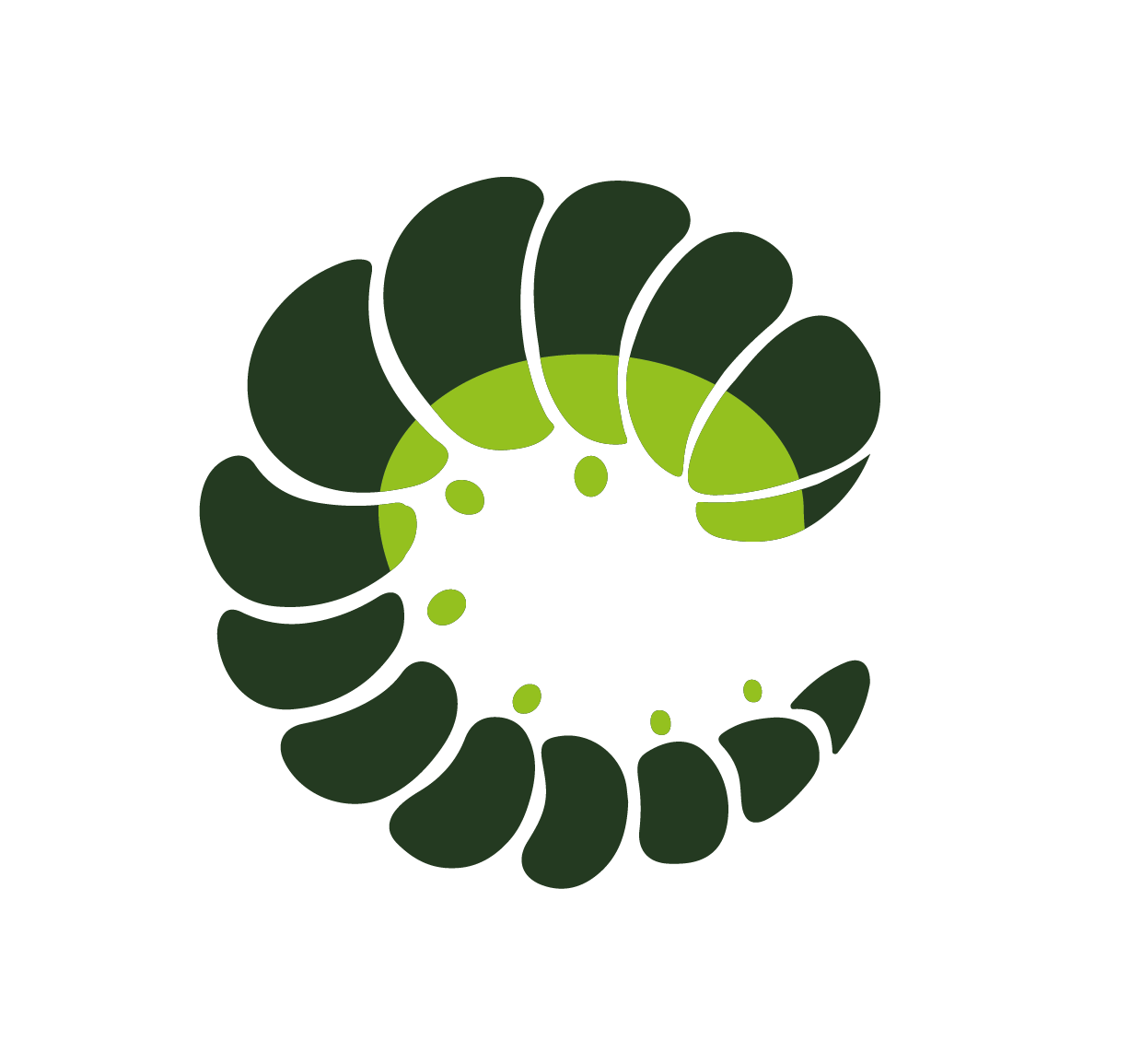Datepicker
An input with a simple dropdown/modal for selecting a date, uses native datepicker for mobile
Examples
Base
Show code
Min/Max date
Show code
Range
Show code
Multiple
Show code
Trigger
Show code
Programmatically
Show code
Slots
Show code
Events
Show code
Month picker
Show code
Class props
Datepicker component
An input with a simple dropdown/modal for selecting a date, uses native datepicker for mobile
html
<o-datepicker></o-datepicker>Props
| Prop name | Description | Type | Values | Default |
|---|---|---|---|---|
| active | The active state of the dropdown, use v-model:active to make it two-way binding. | boolean | - | false |
| ariaNextLabel | Accessibility next button aria label | string | - | From config: datepicker: { |
| ariaPreviousLabel | Accessibility previous button aria label | string | - | From config: datepicker: { |
| closeOnClick | Close dropdown on click | boolean | - | From config: datepicker: { |
| dateCreator | Date creator function, default is new Date() | () => Date | - | From config: datepicker: { |
| dateFormatter | Custom function to format a date into a string | (date: Date | Date[]) => string | - | From config: datepicker: { |
| dateParser | Custom function to parse a string into a date | (date: string) => Date | - | From config: datepicker: { |
| dayNames | Set custom day names, else use names based on locale | string[] | - | From config: datepicker: { |
| disabled | Same as native disabled | boolean | - | false |
| events | Events to display on picker | DatepickerEvent[] | - | |
| expanded | Makes input full width when inside a grouped or addon field | boolean | - | false |
| firstDayOfWeek | Set the first day of a week | number | - | From config: datepicker: { |
| focusedDate | Set default date to focus on | date | - | |
| icon | Icon to be shown | string | - | From config: datepicker: { |
| iconNext | Icon name for next icon | string | - | From config: datepicker: { |
| iconPack | Icon pack to use | string | mdi, fa, fas and any other custom icon pack | From config: datepicker: { |
| iconPrev | Icon name for previous icon | string | - | From config: datepicker: { |
| iconRight | Icon to be added on the right side | string | - | From config: datepicker: { |
| iconRightClickable | Make the icon right clickable | boolean | - | false |
| indicators | Event indicators for style class definiton | string | - | "dots" |
| inline | Display datepicker inline | boolean | - | false |
| locale | Date format locale | string | - | From config: { |
| maxDate | Max date to select | date | - | |
| minDate | Min date to select | date | - | |
| mobileBreakpoint | Mobile breakpoint as max-width value | string | - | From config: datepicker: { |
| mobileModal | Enable dropdown mobile modal | boolean | - | From config: datepicker: { |
| mobileNative | Enable mobile native input if mobile agent | boolean | - | From config: datepicker: { |
| monthNames | Set custom month names, else use names based on locale | string[] | - | From config: datepicker: { |
| multiple | Same as native, also push new item to v-model instead of replacing | boolean | - | false |
| nearbyMonthDays | Show nearby month days | boolean | - | From config: datepicker: { |
| nearbySelectableMonthDays | Define if nearby month days can be selected | boolean | - | From config: datepicker: { |
| openOnFocus | Open dropdown on focus | boolean | - | From config: datepicker: { |
| override | Override existing theme classes completely | boolean | - | |
| placeholder | Input placeholder | string | - | |
| position | Position of the dropdown relative to the input | string | - | |
| range | Enable date range selection | boolean | - | false |
| readonly | Same as native input readonly | boolean | - | false |
| rounded | Makes the input rounded | boolean | - | false |
| rulesForFirstWeek | Rules for the first week : 1 for the 1st January, 4 for the 4th January | number | - | Default function (see source code) |
| selectableDates | Define a list of dates which can be selected | Date[] | ((date: Date) => boolean) | - | Default function (see source code) |
| showWeekNumber | Show weeek numbers | boolean | - | From config: datepicker: { |
| size | Size of the control input | string | small, medium, large | From config: datepicker: { |
| teleport | Append the component to another part of the DOM. Set true to append the component to the body.In addition, any CSS selector string or an actual DOM node can be used. | boolean|string|object | - | From config: datepicker: { |
| trapFocus | Trap dropdown on focus | boolean | - | From config: datepicker: { |
| type | Define picker mode | string | date, month | "date" |
| unselectableDates | Define a list of dates which can not be selected | Date[] | ((date: Date) => boolean) | - | Default function (see source code) |
| unselectableDaysOfWeek | Define a list of weeks which can not be selected | number[] | - | From config: datepicker: { |
| useHtml5Validation | Enable html 5 native validation | boolean | - | From config: { |
| v-model | Date | Date[] | - | ||
| validationMessage | The message which is shown when a validation error occurs | string | - | |
| weekNumberClickable | Define if weeek numbers are clickable | boolean | - | From config: datepicker: { |
| yearsRange | Define the range of years to show | number[] | - | From config: datepicker: { |
Events
| Event name | Properties | Description |
|---|---|---|
| focus | event Event - native event | on input focus event |
| blur | event Event - native event | on input blur event |
| invalid | event Event - native event | on input invalid event |
| icon-click | event Event - native event | on icon click event |
| icon-right-click | event Event - native event | on icon right click event |
| range-start | value Date - range start date | on range start is selected event |
| range-end | value Date - range end date | on range end is selected event |
| update:modelValue | value Date | Date[] - updated modelValue prop | modelValue prop two-way binding |
| update:active | value boolean - updated active prop | active prop two-way binding |
| change-month | value number - month number | on month change event |
| change-year | value number - year number | on year change event |
Slots
| Name | Description | Bindings |
|---|---|---|
| trigger | Override the trigger | |
| header | Override the header | |
| body | Override the body | |
| footer | Define an additional footer |
Sass variables
Current theme ➜ Oruga Base
| SASS Variable | Default |
|---|---|
| $datepicker-font-size | $base-font-size |
| $datepicker-box-line-height | $base-line-height |
| $datepicker-box-padding | 0.375rem 1rem |
| $datepicker-header-padding | 0 0 0.875rem 0 |
| $datepicker-header-margin | 0 0 0.875rem 0 |
| $datepicker-header-border-bottom | 1px solid $grey-lighter |
| $datepicker-footer-padding | 0.875rem 0.5rem 0 0.5rem |
| $datepicker-footer-margin | 0.875rem 0 0.875rem 0 |
| $datepicker-footer-border-top | 1px solid $grey-lighter |
| $datepicker-table-head-padding | 0 0 0.875rem 0 |
| $datepicker-table-head-margin | 0 0 0.875rem 0 |
| $datepicker-table-head-border-bottom | 1px solid $grey-lighter |
| $datepicker-table-head-item-color | $grey |
| $datepicker-table-head-item-font-weight | 600 |
| $datepicker-item-today-border | solid 1px rgba($primary, 0.5) |
| $datepicker-item-selectable-color | $grey-dark |
| $datepicker-item-disabled-color | $grey-light |
| $datepicker-item-border-radius | $base-border-radius |
| $datepicker-item-padding | 0.5rem 0.75rem |
| $datepicker-item-selected-color | $primary-invert |
| $datepicker-item-selected-background-color | $primary |
| $datepicker-item-selected-border-radius | 0 |
| $datepicker-item-selected-within-background-color | rgba( $datepicker-item-selected-background-color, 0.5) |
| $datepicker-item-hovered-background-color | $grey |
| $datepicker-item-hovered-color | $grey-lighter |
| $datepicker-item-hovered-background-color | #f5f5f5 |
| $datepicker-item-hovered-within-background-color | rgba( $datepicker-item-hovered-background-color, 0.5) |
| $datepicker-item-nearby-color | $grey-light |
| $datepicker-events-item-padding | 0.3rem 0.75rem 0.75rem |
| $datepicker-event-background-color | $grey-light |
| $datepicker-event-dots-size | 0.35em |
| $datepicker-event-dots-margin | 0 0.1em |
| $datepicker-event-bars-height | 0.25em |
| $datepicker-btn-border-color | $grey-lighter |
| $datepicker-btn-border-radius | $base-border-radius |
| $datepicker-btn-border | 1px solid transparent |
| $datepicker-btn-color | #363636 |
| $datepicker-btn-height | 2.25em |
| $datepicker-btn-hover-border-color | $grey-light |
| $datepicker-btn-hover-color | #363636 |
| $datepicker-btn-line-height | $base-line-height |
| $datepicker-btn-margin | 0.25rem |
| $datepicker-btn-min-width | 2.25em |
| $datepicker-btn-padding | 0.5em 0.5em |
See ➜ 📄 Full scss file
Current theme ➜ Oruga Full
| SASS Variable | Default |
|---|---|
| $datepicker-font-size | $base-font-size |
| $datepicker-box-line-height | $base-line-height |
| $datepicker-box-padding | 0.375rem 1rem |
| $datepicker-header-padding | 0 0 0.875rem 0 |
| $datepicker-header-margin | 0 0 0.875rem 0 |
| $datepicker-header-border-bottom | 1px solid $grey-lighter |
| $datepicker-footer-padding | 0.875rem 0.5rem 0 0.5rem |
| $datepicker-footer-margin | 0.875rem 0 0.875rem 0 |
| $datepicker-footer-border-top | 1px solid $grey-lighter |
| $datepicker-table-head-padding | 0 0 0.875rem 0 |
| $datepicker-table-head-margin | 0 0 0.875rem 0 |
| $datepicker-table-head-border-bottom | 1px solid $grey-lighter |
| $datepicker-table-head-item-color | $grey |
| $datepicker-table-head-item-font-weight | 600 |
| $datepicker-item-today-border | solid 1px rgba($primary, 0.5) |
| $datepicker-item-selectable-color | $grey-dark |
| $datepicker-item-disabled-color | $grey-light |
| $datepicker-item-border-radius | $base-border-radius |
| $datepicker-item-padding | 0.5rem 0.75rem |
| $datepicker-item-selected-color | $primary-invert |
| $datepicker-item-selected-background-color | $primary |
| $datepicker-item-selected-border-radius | 0 |
| $datepicker-item-selected-within-background-color | rgba( $datepicker-item-selected-background-color, 0.5) |
| $datepicker-item-hovered-background-color | $grey |
| $datepicker-item-hovered-color | $grey-lighter |
| $datepicker-item-hovered-background-color | #f5f5f5 |
| $datepicker-item-hovered-within-background-color | rgba( $datepicker-item-hovered-background-color, 0.5) |
| $datepicker-item-nearby-color | $grey-light |
| $datepicker-events-item-padding | 0.3rem 0.75rem 0.75rem |
| $datepicker-event-background-color | $grey-light |
| $datepicker-event-dots-size | 0.35em |
| $datepicker-event-dots-margin | 0 0.1em |
| $datepicker-event-bars-height | 0.25em |
| $datepicker-btn-border-color | $grey-lighter |
| $datepicker-btn-border-radius | $base-border-radius |
| $datepicker-btn-border | 1px solid transparent |
| $datepicker-btn-color | #363636 |
| $datepicker-btn-height | 2.25em |
| $datepicker-btn-hover-border-color | $grey-light |
| $datepicker-btn-hover-color | #363636 |
| $datepicker-btn-line-height | $base-line-height |
| $datepicker-btn-margin | 0.25rem |
| $datepicker-btn-min-width | 2.25em |
| $datepicker-btn-padding | 0.5em 0.5em |
See ➜ 📄 Full scss file
Current theme ➜ Bulma
The theme does not have any custom variables for this component.
Current theme ➜ Bootstrap
| SASS Variable | Default |
|---|---|
| $datepicker-background-color | var(--#{$prefix}body-bg) |
| $datepicker-pagination-spacer | calc($spacer * 0.5) |
| $datepicker-section-spacer | calc($spacer * 0.75) |
| $datepicker-section-border | 1px solid var(--#{$prefix}border-color) |
| $datepicker-cell-padding | 0.5rem 0.75rem |
| $datepicker-cell-width | calc(#{100%} / 7) |
| $datepicker-cell-border-radius | var(--#{$prefix}border-radius) |
| $datepicker-cell-font-weight | 400 |
| $datepicker-cell-color | var(--#{$prefix}black) |
| $datepicker-cell-hovered-color | var(--#{$prefix}secondary) |
| $datepicker-cell-selected-color | var(--#{$prefix}primary) |
| $datepicker-month-width | 20rem |
| $datepicker-month-cell-spacer | calc($spacer * 0.5) |
| $datepicker-month-cell-height | 2.5rem |
| $datepicker-dropdown-width | calc(100vw - 40px) |
| $datepicker-dropdown-max-width | 460px |
See ➜ 📄 Full scss file